Optimize Your Office with the Google EDLA Smart Board
The Meetobard 4 IFP6504E-AE 65” Smart Board is the premier choice for modern offices, combining cutting-edge software, powerful hardware, and an exceptional user experience. Designed to boost productivity and collaboration, this EDLA-certified interactive display is perfect for 6-8 person meeting rooms and hybrid workplaces. Packed with advanced features, the IFP6504E-AE ensures efficient and seamless interactions, making it the ideal choice for brainstorming, meetings, and discussions.
Seamless Integration with Google Services
The IFP6504E-AE is Google ELDA-certified, ensuring seamless integration with Google services. Enjoy enhanced security, reliable performance, and access to a wide range of Google applications, making your meetings and collaborations more efficient.


Powerful Interactive Whiteboard App
Transform your meetings with the Meetboard digital interactive whiteboard app. Visualize ideas, make annotations, and interact seamlessly during office discussions, fostering creativity and collaboration.
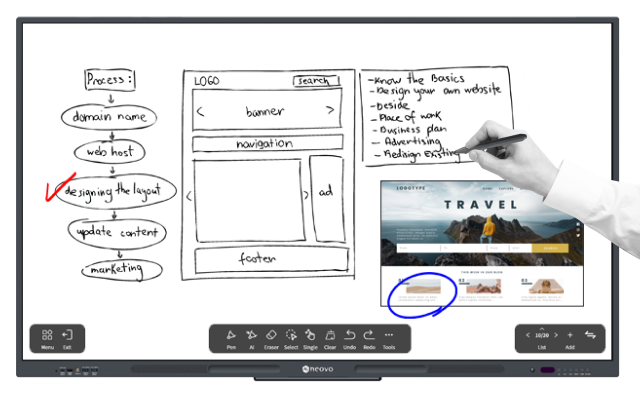

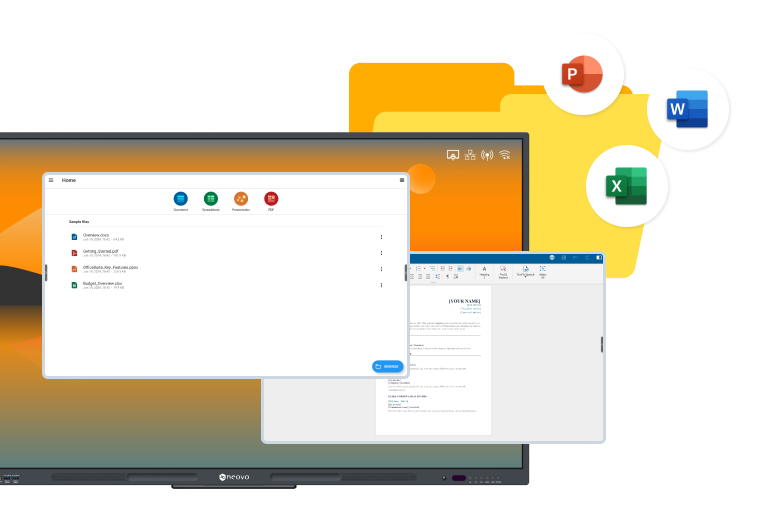
Comprehensive Office Suite
OfficeSuite ensures your files maintain the same format as on your PC, enabling seamless editing directly on the smart board. Enjoy compatibility with Microsoft Office formats and synchronization across all your devices for a smooth workflow.
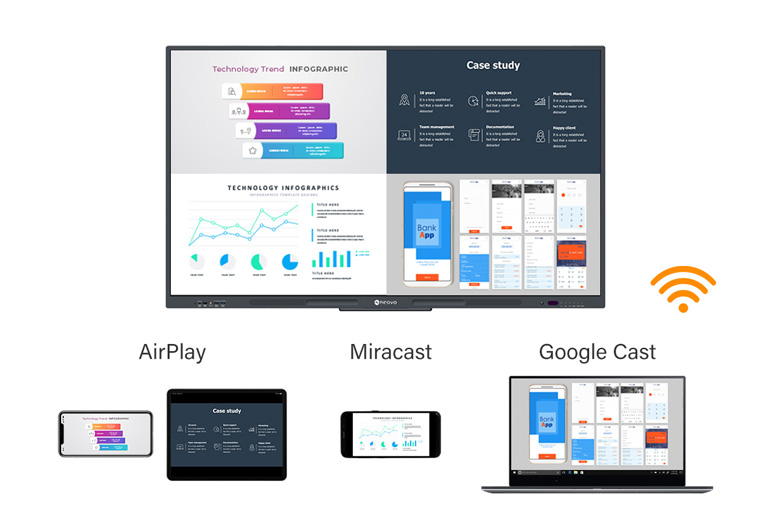
Effortless Wireless Presentations
The pre-installed Montage app by DisplayNote allows you to enjoy powerful wireless presentation functionality for free. Whether you’re using a PC, Mac, tablet, or smartphone, the IFP6504E-AE supports AirPlay, Miracast, and Google Cast, ensuring seamless and flexible collaboration for all your devices.
Tutorial Video: How to screen sharing wirelessly
Remote Meeting Collaboration
Combine video conferencing and whiteboard functionalities with MeetCloud. This feature allows for seamless remote collaboration, connecting your team from anywhere and working as productively as in the office.
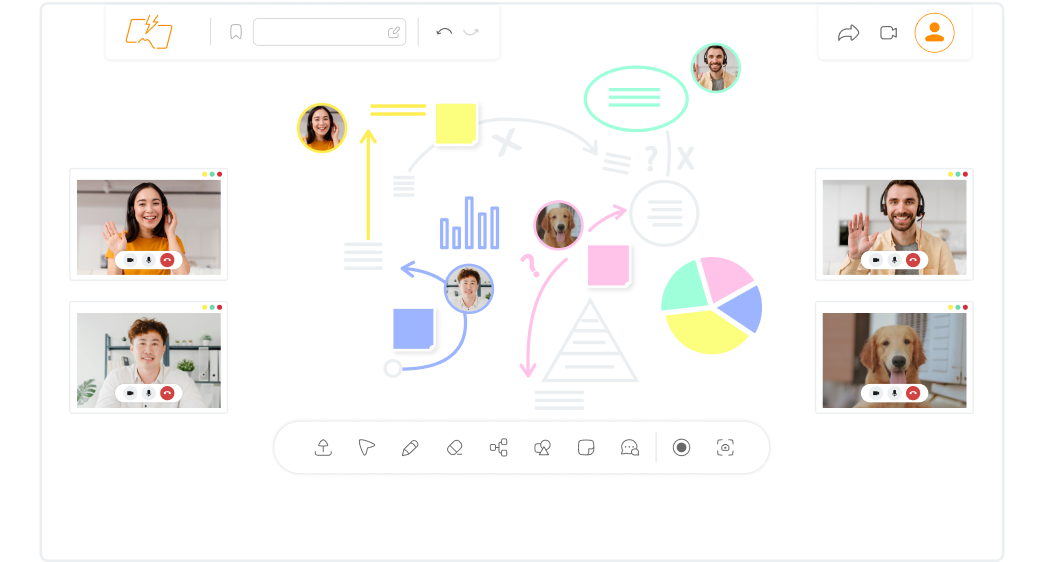
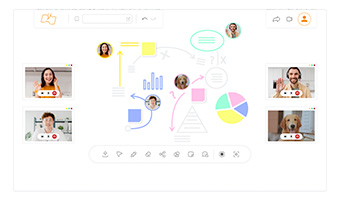


Cutting-edge technology for seamless office interactions

Advanced Operating System
Powered by Android 13, the IFP6504E-AE offers a fast, intuitive, and secure user experience. Access a wide range of apps and enjoy smooth performance for all your interactive needs.

Enhanced Interactivity
With 40 multi-touch points, the IFP6504E-AE supports multiple users interacting simultaneously. This feature is perfect for collaborative sessions, making it easy for teams to work together on the smart board.

Crystal Clear Visuals
Experience stunning clarity and detail with 4K resolution, making your presentations and collaborative sessions more impactful
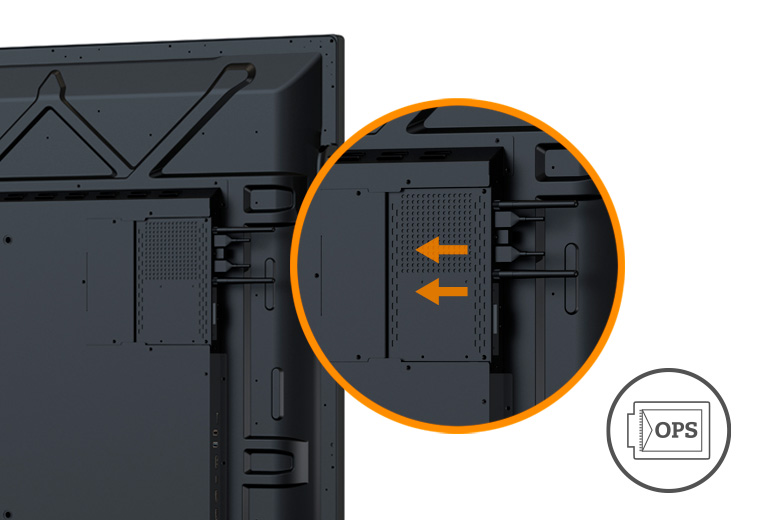
Expandability and Flexibility
The IFP6504E-AE includes an OPS slot, providing expandability and flexibility additional computing power and functionality. Easily upgrade your smart board to meet the evolving needs of your office.

Fast and Reliable Connectivity
Experience faster and more reliable wireless connections with WiFi 6. Streamline your online activities and ensure smooth video conferencing, file transfers, and internet browsing.


Innovative features for enhanced productivity and collaboration
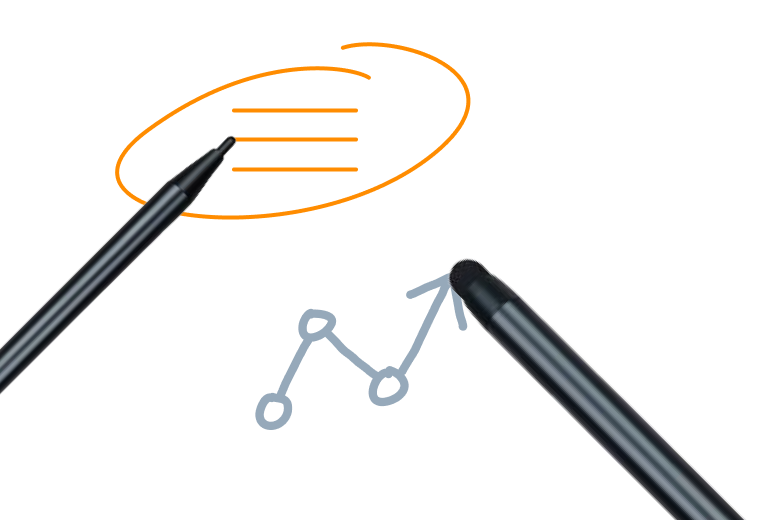
Precision and Flexibility
The IFP6504E-AE comes with dual pens that allow for precise and flexible writing and drawing. Different pen tips offer varied writing experiences, enhancing your interaction with the smart board.
Accessible Annotation Tools
The floating toolbar provides quick access to annotation features, allowing you to highlight and annotate seamlessly during presentations or collaborative sessions.

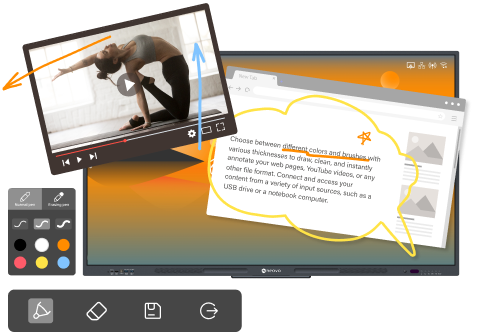
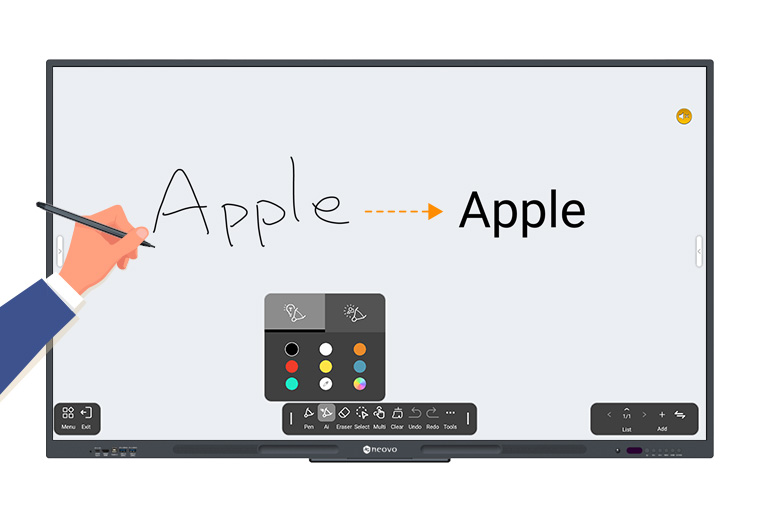
AI Handwriting Recognition
Perfect for boosting productivity in meetings, the AI handwriting recognition on the Meetboard 4 Smart Board converts handwritten notes into editable digital text instantly, ensuring accuracy and streamlining collaboration without the need for manual transcription.
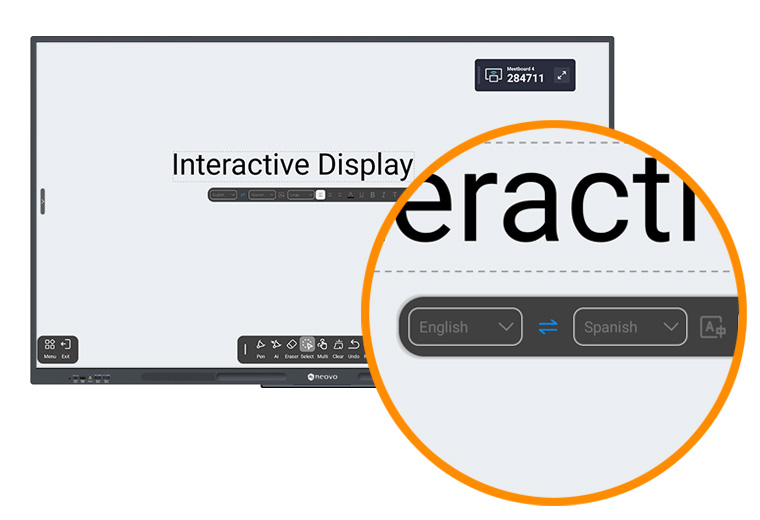
Text Translation
Easily translate text in real-time during meetings and collaborative sessions. This feature helps bridge language barriers, making your discussions more inclusive and productive.

Versatile Display Options
Display multiple screens simultaneously, making it easier to compare documents, view multiple presentations, or collaborate more effectively.
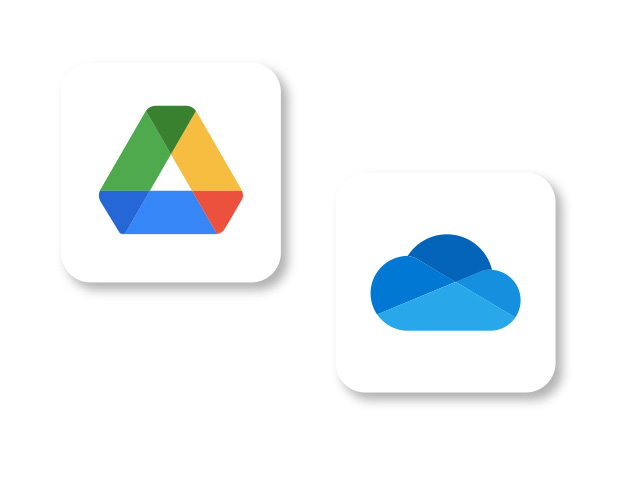
Seamless Cloud Storage Integration
Effortlessly access and manage your files stored in the cloud. This 65” smart board integrates with popular cloud storage services like Google Drive and OneDrive, ensuring your important documents are always at your fingertips.
Versatile Connectivity
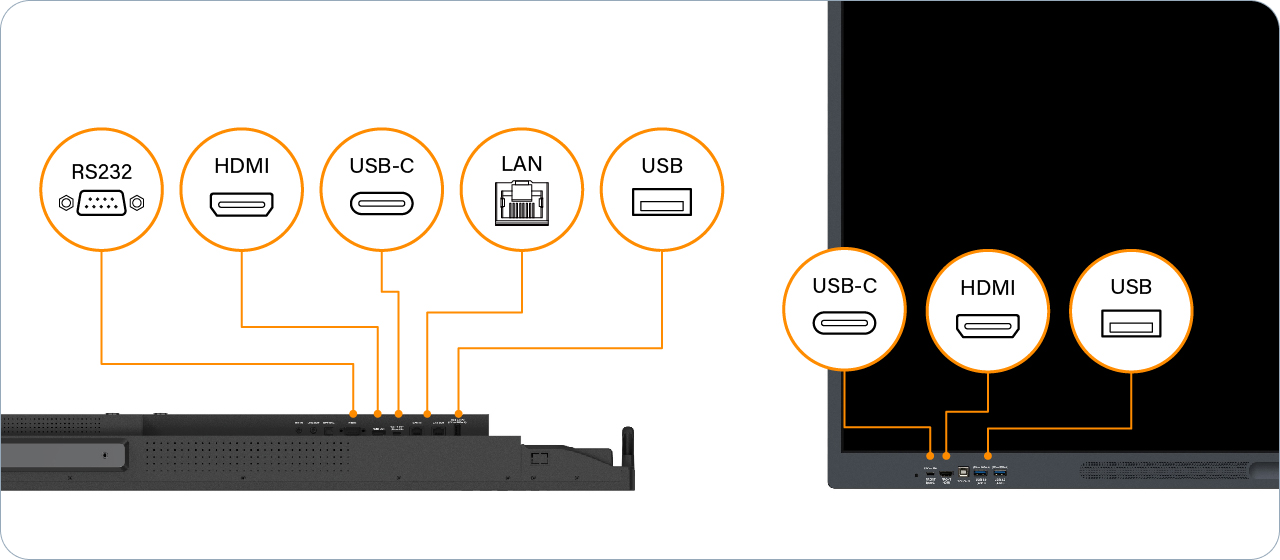
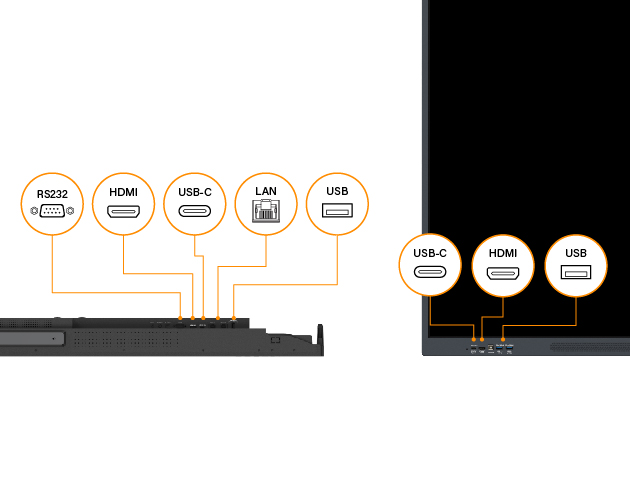


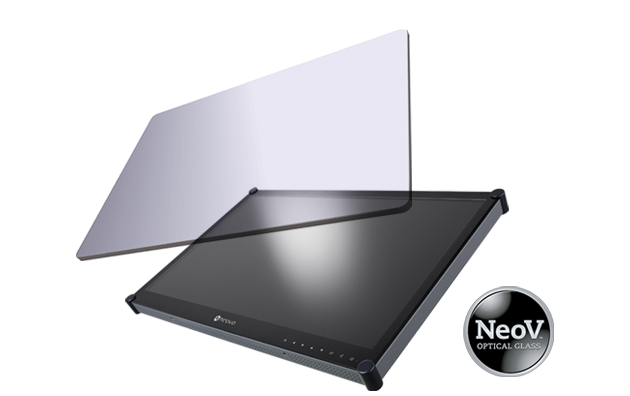 NeoV™ Optical Glass Screen
NeoV™ Optical Glass Screen Anti-Burn-in™ Technology
Anti-Burn-in™ Technology


















