


Neovo Manager offers web-based control, allowing you to manage all your AG Neovo displays directly from any browser. Simply log in, pair your devices, and begin remote management instantly—no installation required.
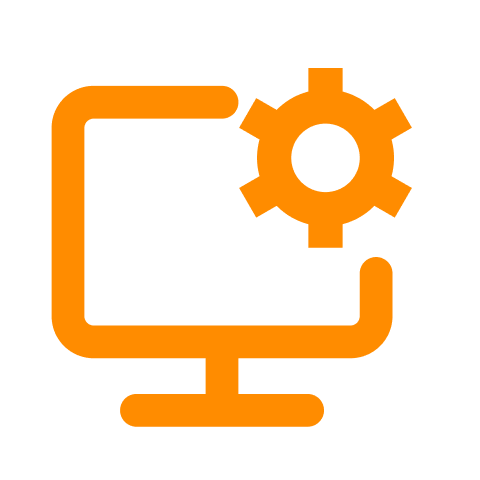
Remotely manage multiple displays at once via the internet. Save time on individual adjustments, monitoring, and maintenance.
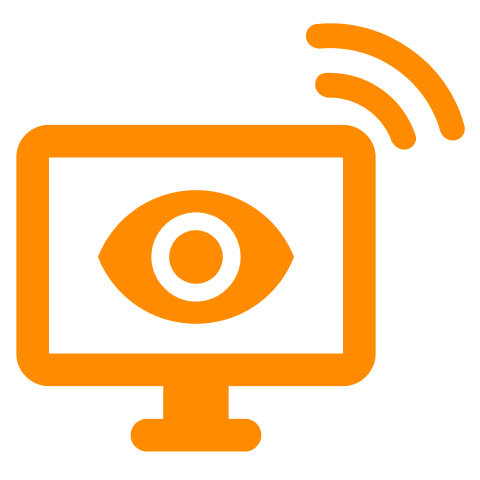
Remotely check display status and live screen content. Instantly make advanced adjustments or settings changes, with real-time feedback directly on the display.
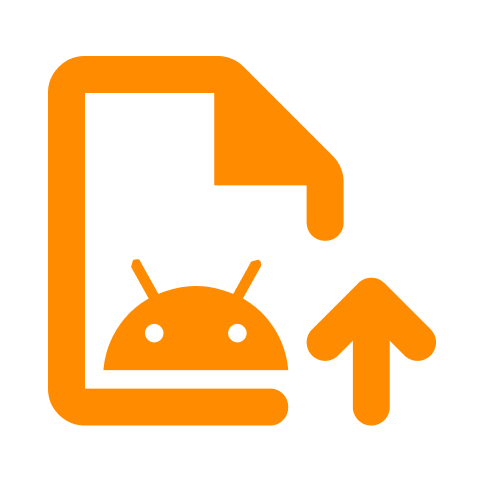
Effortlessly upload Android ™ APKs to the Cloud and remotely deploy them to the designated device. Saving time and eliminating manual installation efforts.


Easily connect and manage your devices via the internet—no complicated setup required. Stay in control with seamless access wherever you are.
Effortlessly oversee all connected displays with a user-friendly dashboard. View device locations, monitor status updates, and quickly access your paired device groups for streamlined control.
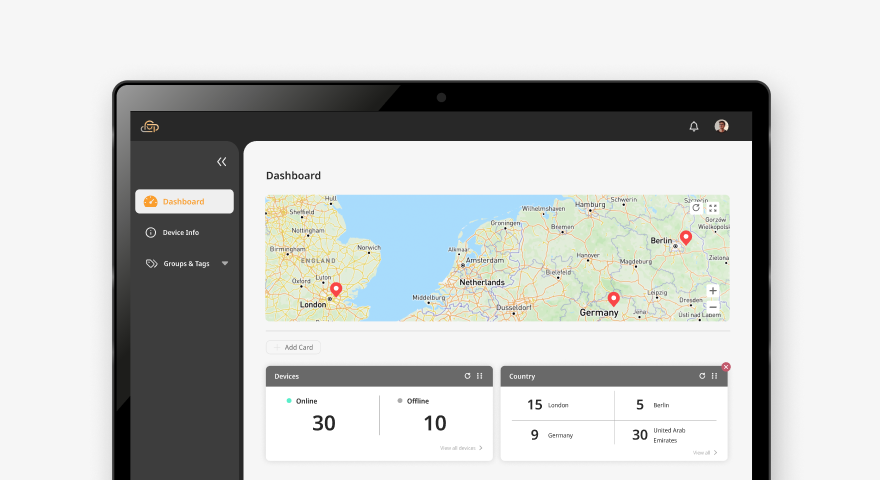
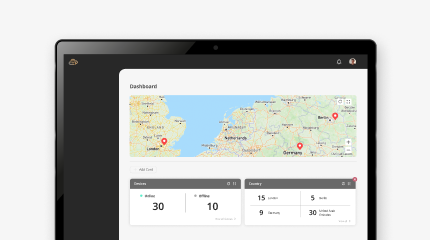
Effortlessly oversee all connected displays with a user-friendly dashboard. View device locations, monitor status updates, and quickly access your paired device groups for streamlined control.
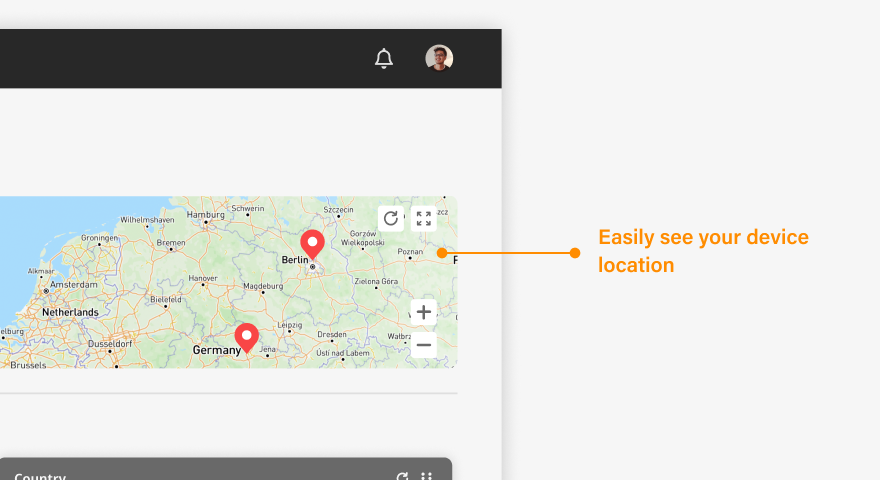
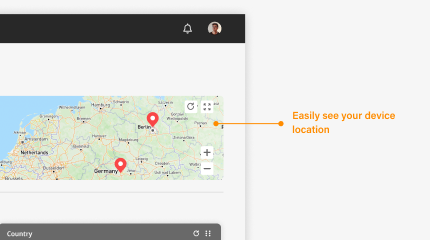
Effortlessly oversee all connected displays with a user-friendly dashboard. View device locations, monitor status updates, and quickly access your paired device groups for streamlined control.
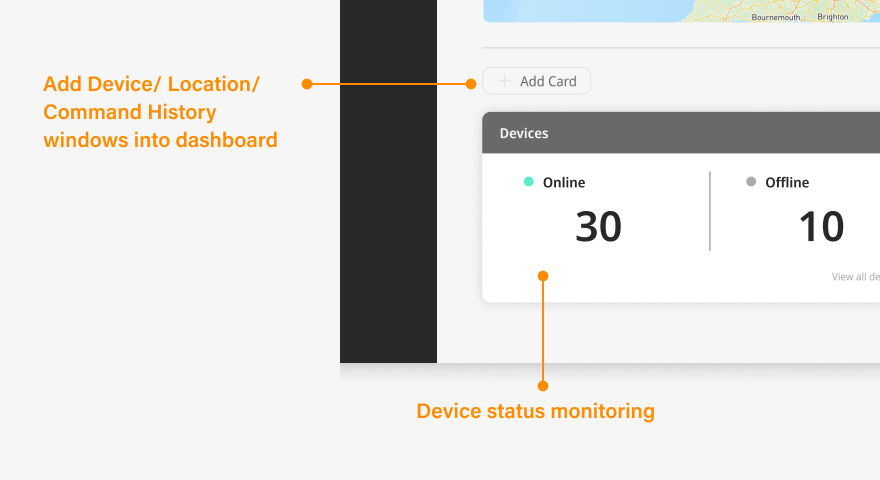
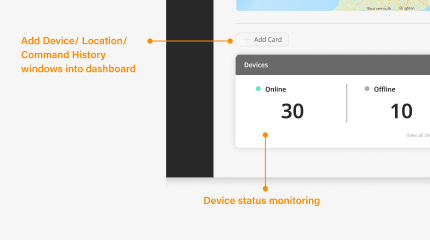
Effortlessly oversee all connected displays with a user-friendly dashboard. View device locations, monitor status updates, and quickly access your paired device groups for streamlined control.
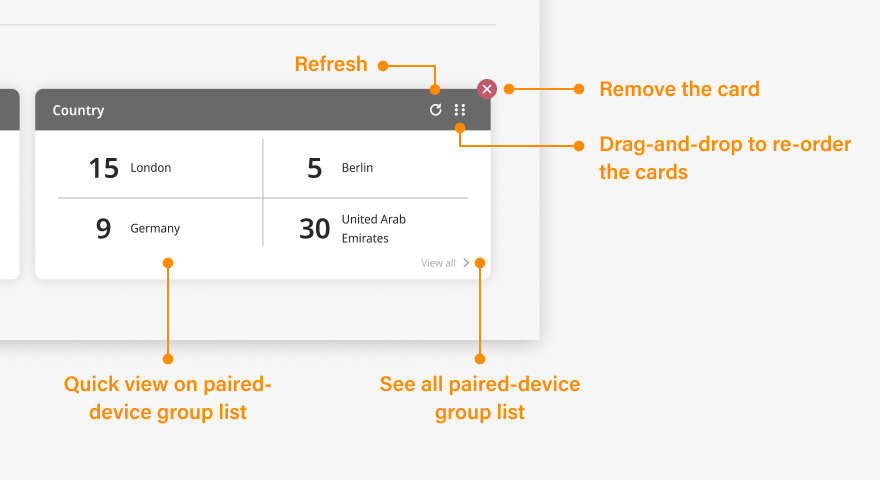
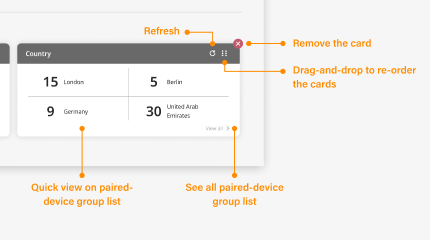


Neovo Manager offers a clear overview of all paired devices. Simply click “+ Pair” to add a new device using the on-screen PIN, then manage and configure settings directly from the Device List.
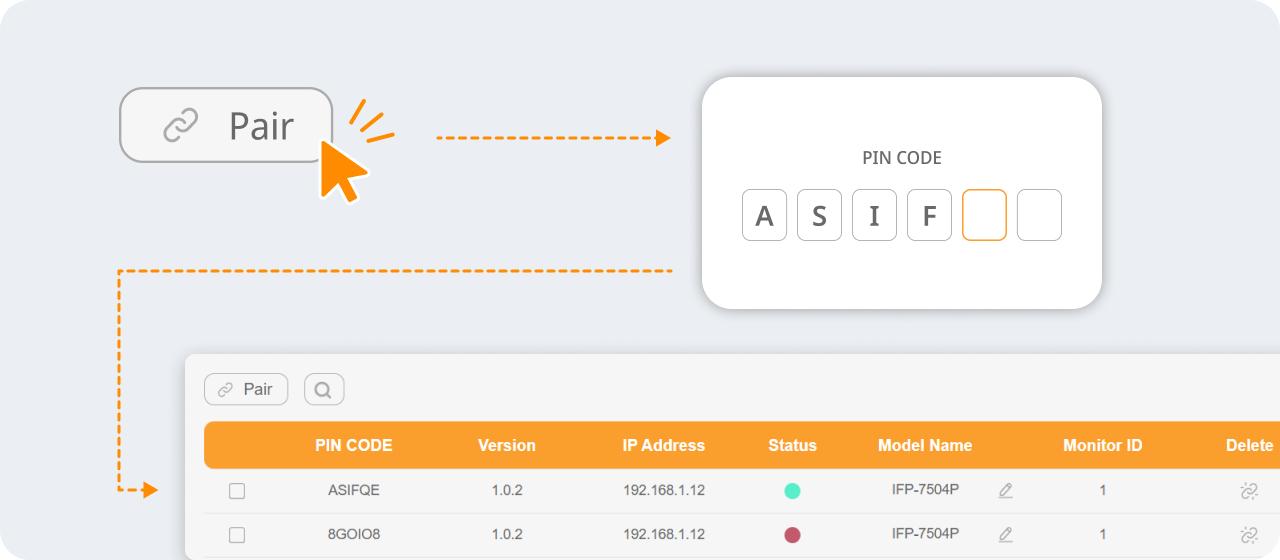
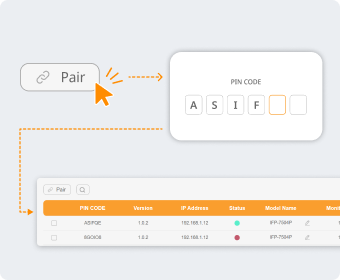
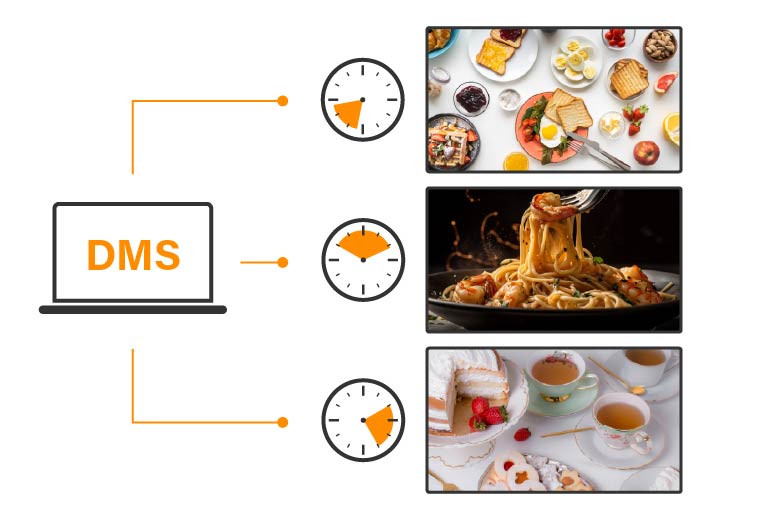
Boost operational efficiency and reduce energy consumption with automated power on/off schedules. Easily manage CMS playback timing and input source switching—fully remote, fully in control.
*Limited to NSD-Series Gen 3.
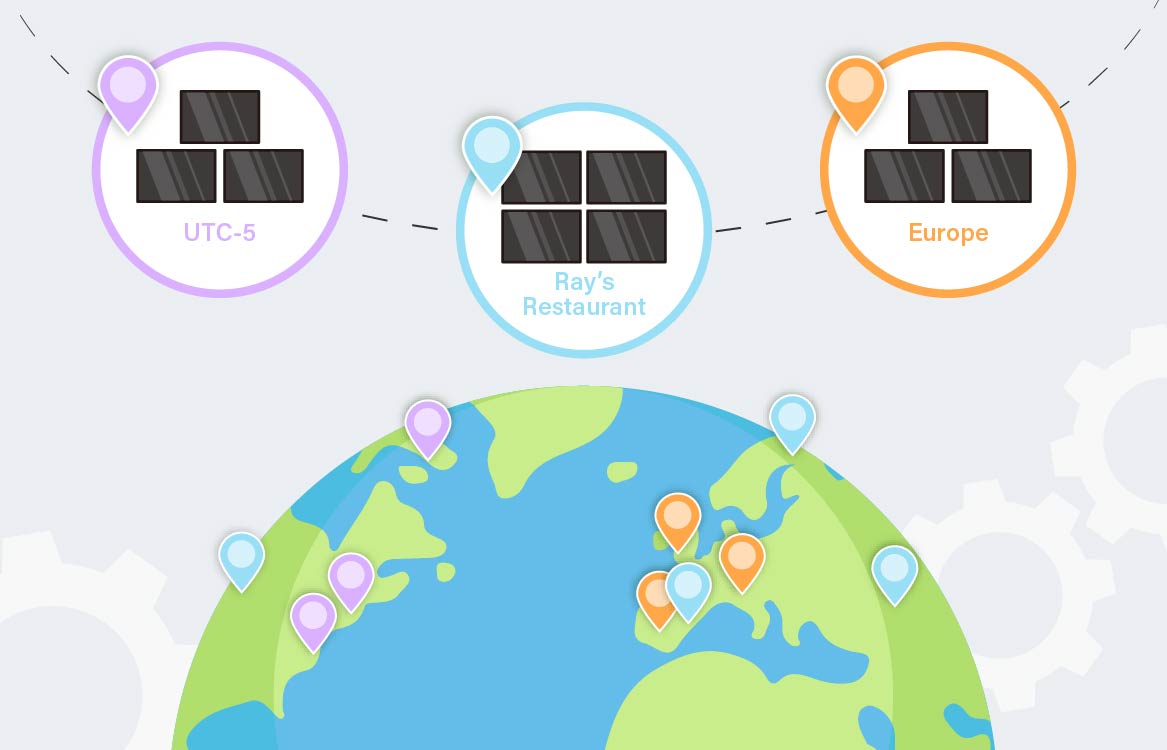
Categorize devices using locations, groups, or tags for easy access and better control.

Apply updates, settings, and commands to multiple devices at once with customized groupings for smoother management.


Take control of your devices with App Manager. Easily upload, install, and manage apps across multiple devices—streamlining your workflow with just a few taps.
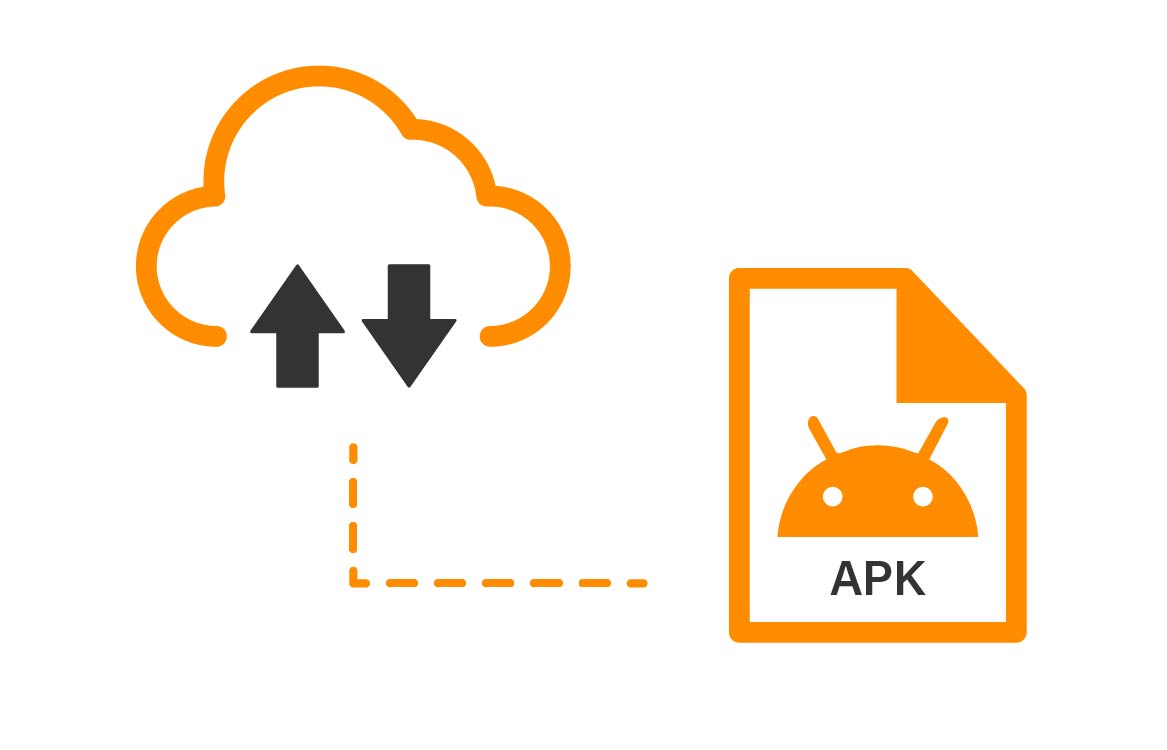
Effortlessly upload and install APKs on one or multiple devices automatically via Cloud Drive.

Search and manage installed Android™ apps directly from the device with the App in Device tab.