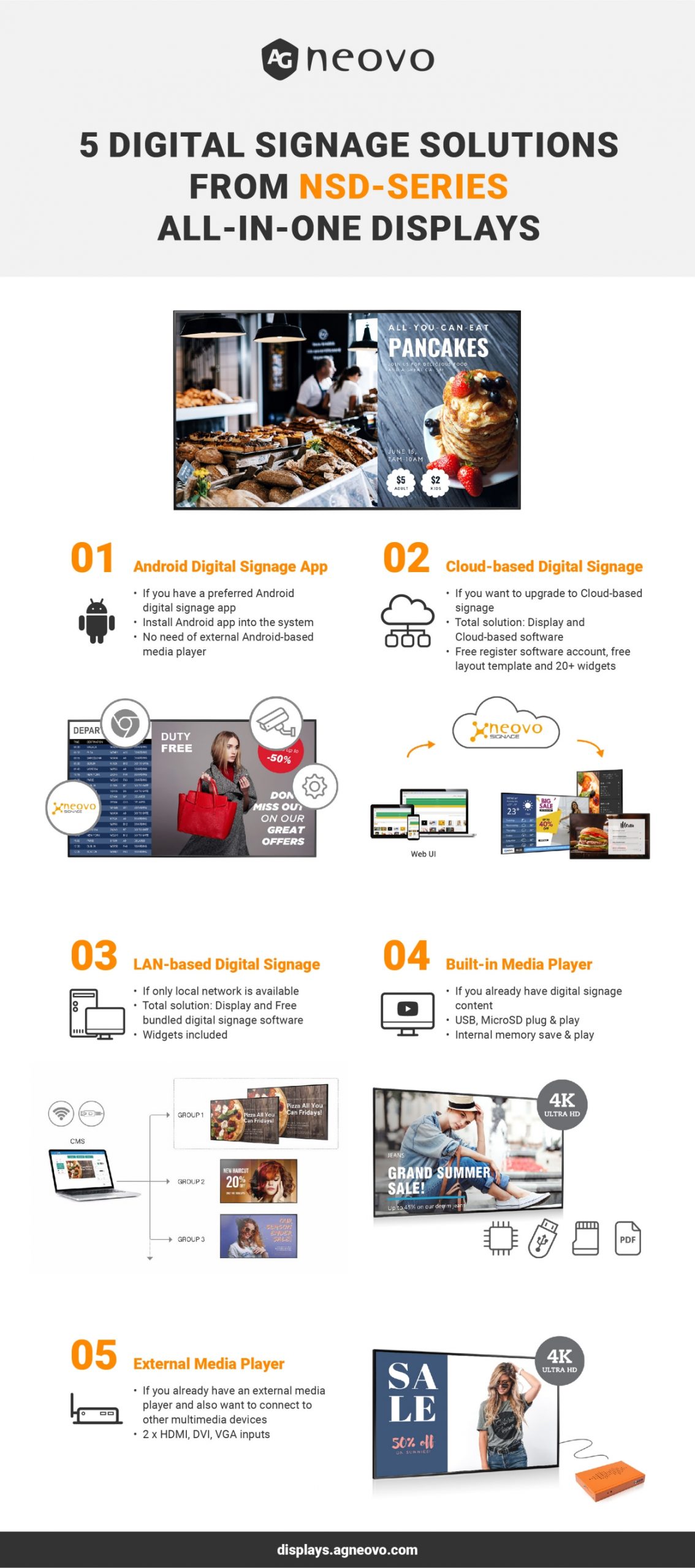The displays are the last mile of any digital signage solution.
As the solutions will be applicable to various locations and scales, such as shopping malls, corporate offices, retail stores, banks, and health centers, it is crucial to understand how to choose the right signage displays to broadcast your content.
In this blog, we’ll focus on the larger-sized LCD screen and explore the types of displays currently available on the market for digital signage applications. We will also recommend the ideal one that could be most useful to meet different kinds of signage solutions.
A digital signage display is using a screen as the platform that broadcasts real-time information in multimedia format in public – whether it’s text, commercial advertising video, promotion images, web pages, emergency alerts, or live feeds – in a way that’s both visible and engaging for clients, customers and employees alike.

Different forms of the digital display screen can offer plenty of different uses for signage. For example, if you only use photos or video to promote your service on one monitor in the shop, a normal large-sized display will be the proper one. But if you want to set up a new solution with multiple screens in branches and create content by yourself, you may need to find displays and media players with software or all-in-one displays to fit into your digital signage platform.
So let’s take a deeper look at the current types of the display and take a look at their key features:
The all-in-one means that there is a chipset, as so-called SoC (System on Chip), inside the product. The chip offers powerful computing capability to process high-resolution multimedia content, wireless signals, along with video decoding capabilities. So you’ll likely see the terms “quad-core”, “GPU”, and “RAM” associated with SoC product specifications in a similar way to that of PC, laptop, and mobile devices.
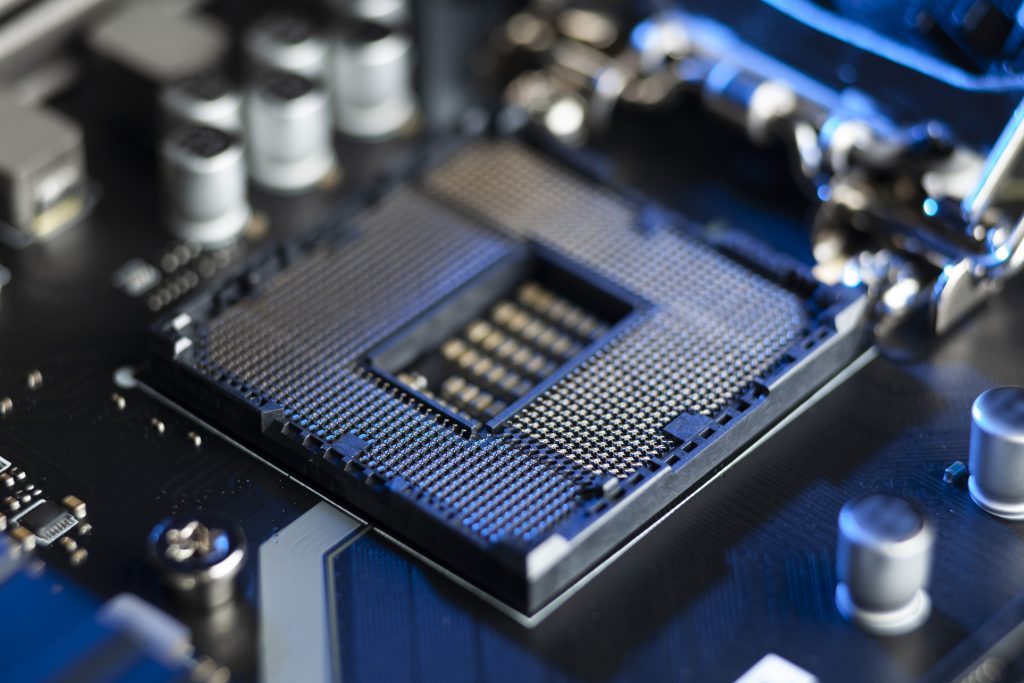
Now, the all-in-one displays have been used within 41% of new digital signage deployments worldwide. With it, the displays are capable of offering users plenty of features, including:
Fundamentally, if you’re looking for an easy-to-setup display without external media players, it may be worth investing in an all-in-one digital display with SoC as a priority.
If you decide to utilize this kind of all-in-one display for digital signage, you will also need to consider the appearance of the interface. Among various displays, there’s still the need of finding a product that offers the right operating system to suit your needs.
There are two key operating systems for buyers to consider. While the matter of an OS (Operating System) may represent an afterthought for many businesses, conducting a little research here could help the long term viability of a display for digital signage solution:

Android OS
For the open operating system, including Windows, Linux, and Android. Notably, Android OS is becoming increasingly popular among the digital signage network system, with many software providers opting to embrace Android-based software and media players in order to package together adaptable software in order to display content on screens.
Although there are scores of software providers offering Android digital signage applications, it still requires users to find a suitable LCD screen to broadcast the content. However, there’s a growing number of brands that provide commercial displays with Android app solutions. As it’s embedded in an all-in-one media player and Android platform to fit its dedicated software, more and more users are beginning to adopt Android-based signage solutions to seamlessly integrate with apps running on Android devices.
If you find a favorable form of Android digital signage software, it’s possible to choose the digital display screen with Android OS and ask the hardware provider whether the Android-based app can also be installed into the OS. This can be an effective way to minimize the costs of buying an extra Android media player from software providers.
AG Neovo’s NSD-series is an all-in-one display and built-in Android open-source platform, supporting users to install the android app into the system.
Know more: NSD-Series 4K Digital Display with Android OS
There are also plenty of brands that offer digital displays alongside their SoC whilst developing their proprietary solution for content distribution – notably Samsung Tizen and LG WebOS. The best thing about these is that you have the ability to purchase a total solution and built-in applications directly from the provider. However, a slight downside is that you won’t be able to download or install your favorite third-party Android software to use.
This form of this LCD screen adopts a commercial-grade panel and form factor design for long-duration use in semi-outdoor or outdoor environments. It may offer simple media player functionality such as image, video playback from USB drives, and simple scheduling features. If you only need digital advertising display screens to play video, it provides an easier way to upload multimedia content.

But, unlike with SoC displays, the computing power packed into these products is lower. It means that if you want more creative signage content like real-time weather, clock, social media feeds, etc. This type of display will be unable to handle your needs – leaving you with only one way to be displayed via the use of external media players and signage software packages.
With everything considered, if you’re looking to create images yourself via graphic software, and are only looking for simple media playback options and scheduling functions, buying a display without any SoC could actually be a cost-effective solution.
Know more: QM-Series 4K Digital Display without SoC
Presently, there are some screens on the market that are operating on Smart TV infrastructures alongside operating systems and a suite of apps. The price of this form of “Digital Signage TV” is relatively low compared to commercial display and the user interface is generally aesthetically pleasing – and very similar to what you could expect from a home TV. Due to its user-friendliness and competitive pricing, this form of smart consumer TV is becoming increasingly popular within shops.

However, the component of signage TV is not adopting commercial-grade display technologies, meaning there are some mounting concerns over the performance. These concerns refer to:
AG Neovo’s NSD-Series is an LCD digital signage display with SoC that adopts the Android open-source platform and provides all-in-one digital signage solutions for users. In addition to Android app installation, a built-in media player, external media player compatibility, the product also provides its own Cloud and LAN-based signage software that offers enough flexibility to meet whole different kinds of business needs.
The NSD-Series features a built-in Android open-source platform that allows users to install apps into the system of their own accord. If you’ve already discovered your favorite Android-based signage app, then it may be your best fit. You can install the app to the NSD-Series display and save your budget without purchasing an external Android-based media player.

AG Neovo also provides a cloud-based signage solution, Neovo Signage, that offers layouts and over 20 widgets to choose from. Users only have to register their devices to the Cloud signage platform for free to gain access. Unlike other providers offering premium subscriptions at annual prices, this solution allows users to only pay for the apps they truly use.
With the NSD-Series and its built-in cloud signage solution, system integration is seamless and scalable. The package offers users the ability to easily create content and publish it to the NSD device of their choice via a web browser – allowing complete remote management.
If you’re thinking of building up a cloud-based digital signage solution in your coffee shop or chain restaurant, the NSD-Series’ simple and easy-to-manage solution can provide you with all the control that you need.
Click here to register a free Neovo Signage account!

The NSD-Series also provides LAN-based signage software as standard, because in some organizations, such as schools, banks, or local government, internet access could be more restricted – making it difficult to utilize open cloud services.
With this free bundle signage software, organizations can comfortably create, schedule, and publish content through connected PCs or laptops under a local network. AG Neovo also provides users with several widgets and emergency alert templates, meaning that your building can generate unprecedented safety and security levels should the unthinkable happen.
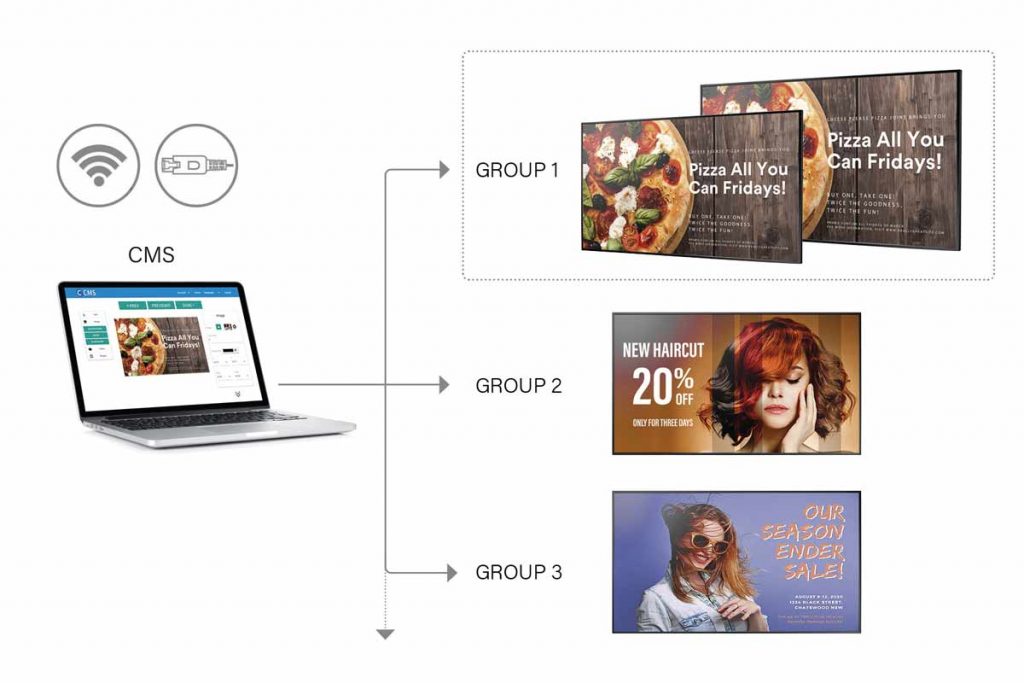
LAN-Based CMS Tutorial
Thanks to embedded SoC and Android-based operating systems, the NSD-Series all-in-one display boasts a powerful and adaptable built-in media player that’s compatible with USB plug-and-play as well as internal memory devices. The NSD-Series also features a built-in web browser that supports HTML5 formats in order to efficiently display the latest web pages on demand.

If you’re looking to set up a digital advertising screen in your shop and have limited content creation resources, the NSD-Series can represent an ideal first step. You can utilize built-in media players, USB plug-and-play content, display your website, equip displays with alerts, showcase menus, and embedded QR Codes for greater levels of immersion. Alongside this, you still have the opportunity to upgrade to Cloud and LAN-based solutions that can help your business to establish a live network of displays that can be controlled, in their entirety, from remote locations.

The NSD-Series provides you with a varied array of physical inputs, like HDMI, DVI, and VGA. If you already have a signage player and would like to upgrade your display, the NSD-Series can comfortably support connections to existing players while still providing you with more ways than ever to create new signage – such as from AG Neovo’s own NSD Cloud and LAN offerings.
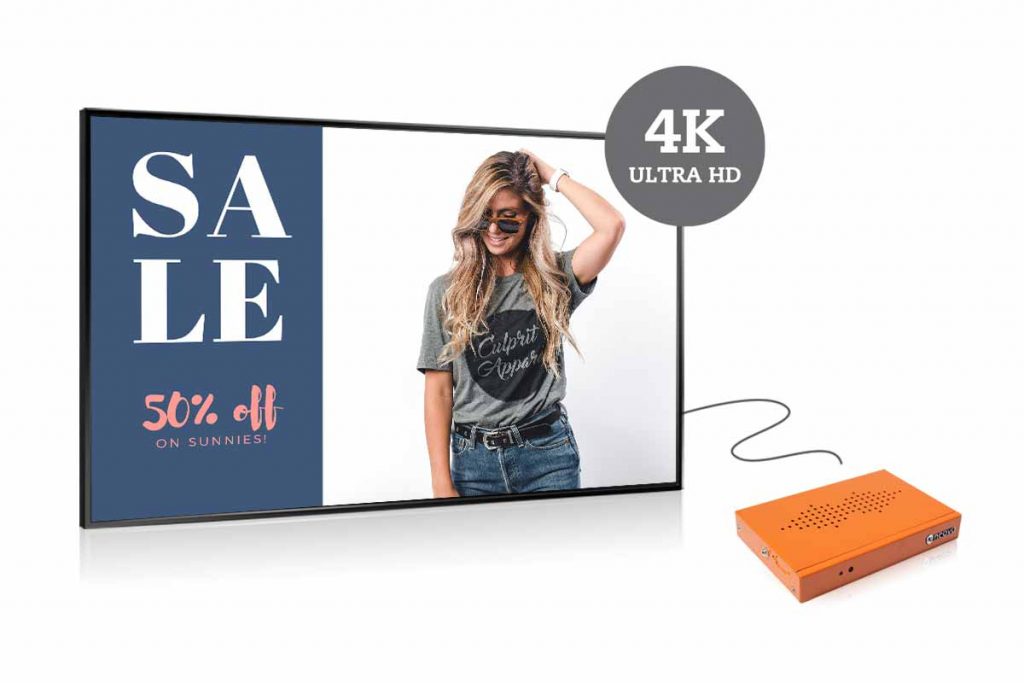
The NSD-Series also adopts a commercial-grade panel, enabling users to broadcast content for an extremely long duration while simultaneously using a high-resolution feature. It means that an image can perform well and remain eye-catching to prospective audiences in indoor environments.

Effortless booting means that the NSD-Series display will automatically resume playback whenever the display is switched on. This feature can be particularly useful for retail outlets that require their signage to begin playing content as soon as the store is opened to prospective customers.

The NSD-Series features a lock on USB device inputs. It helps to keep content secure by stopping prying eyes from using the USB drive. It can be a powerful asset for client-facing businesses that need to maintain a confidentiality and privacy level among their operations.
Fundamentally, there is an array of different LCD displays that can suit various commercial needs. While startups may prefer the simplicity of signage TVs, more ambitious setups needing a better level of adaptability may prefer to opt for the adaptability of LAN-based software and Android functionality.
The true beauty of modern screens comes from how scalable they can be for businesses. Simple solutions may be widely available, but it’s also easy for companies to find displays that possess the functionality to engage customers in semi-outdoor conditions like enclosed public spaces while their remote management means that engaging content won’t be missed by passers-by.
The arrival of the NSD-Series represents one further step taken in the development of true, all-in-one signage, where businesses finally have the freedom to create content just how they want to have it displayed just how they intended. With the capabilities of cloud-based technology ever-developing, the future’s a bright one for the wide and varied world of display signage.