


Choosing the right dental monitor is crucial for modern dental practices aiming to provide high-quality care. A good dental monitor presents consistent and accurate digital images, enhances workflow efficiency, and ultimately improves overall patient satisfaction. However, selecting the ideal monitor can be challenging due to the variety of features and specifications available. For dental office owners and dental system integrators, making the right choice is vital for the smooth operation and success of the practice.
The display of teeth and oral X-rays is a critical component in the workflow of any dental practice. This process involves capturing X-ray images from the machine, displaying these images in the X-ray room, and also transferring them to monitors in the dentist’s offices for consultation or to monitors mounted on dental chairs to explain to the patient.
Ensuring the capture and display of X-ray images are consistent and of high quality is paramount for reviewing accurate images. Here are some considerations:
Color depth refers to the number of bits used to represent the color of a single pixel. It is a crucial factor in image display quality, especially for reviewing grayscale X-ray digital images. For dental monitors, a true 8-bit or 10-bit color depth is recommended.
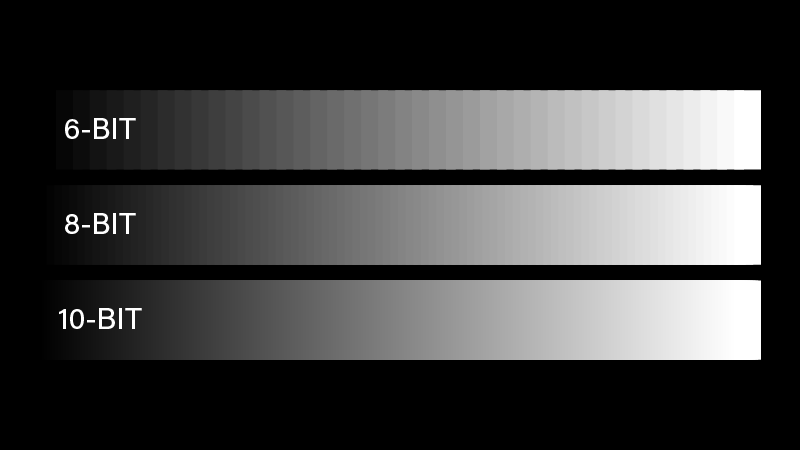
A true 8-bit color depth can display 16.7 million colors, providing accurate and consistent color representation. Monitors with lower color depth may not display variations accurately, potentially leading to incorrect assessments.
In comparison, a true 10-bit color depth can display over 1 billion colors, offering even more precise and smoother gradients between shades. This increased precision can be particularly beneficial in medical and dental imaging, where the accuracy of subtle variations in grayscale images is essential for diagnosis.
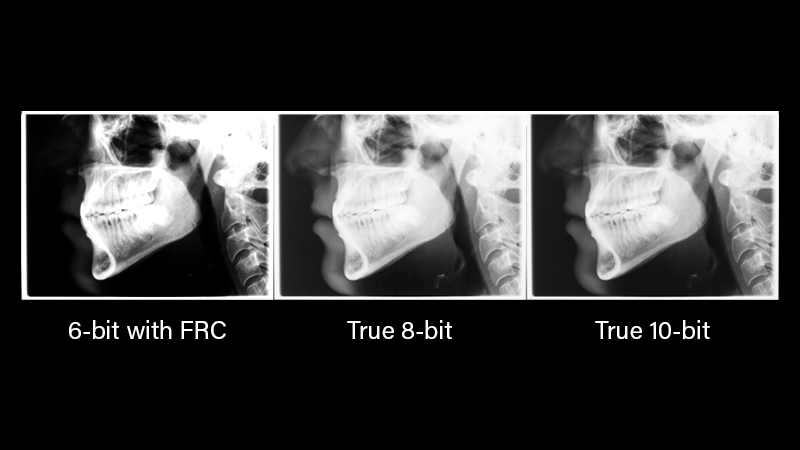
While an 8-bit color depth may be sufficient for dental monitors, a 10-bit color depth is more recommended for those seeking the highest level of image quality and accuracy. The improved color range and smoother gradients provided by 10-bit color depth can enhance the visual assessment of X-ray images, leading to more accurate diagnostics and better patient outcomes.
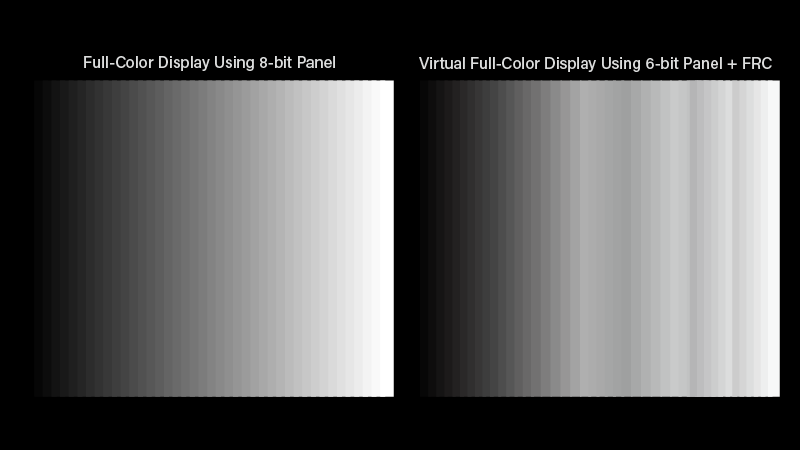
It’s important to note that some monitors claim 8-bit color capability but actually use a 6-bit panel combined with Frame Rate Control (FRC) to simulate 8-bit color depth. This can lead to artifacts and less accurate color representation. Therefore, it is crucial to ensure the monitor uses true 8-bit or higher color depth.
| Feature | 6-bit with FRC | True 8-bit | True 10-bit |
| Color Depth | 6-bit + FRC (up to 16.7 million colors) | 8-bit (16.7 million colors) | 10-bit (over 1 billion colors) |
| Color Accuracy | Moderate (Potential artifacts) | Good (Accurate and consistent) | Excellent (Highly accurate) |
| Grayscale Gradients | Acceptable but limited | Good | Excellent |
| Suitability for Dental Images | Limited | Suitable | Highly suitable |
| Potential Artifacts | Yes (Due to FRC) | No | No |
| Price | Lower | Moderate | Higher |
| Recommendation | Not recommended | Recommended | Highly recommended |
| Applications | Basic tasks | Professional dental imaging | Advanced dental imaging and diagnostics |
| Color Representation | Less accurate | Accurate | Highly accurate |
DICOM (Digital Imaging and Communications in Medicine) is a standard for handling, storing, printing, and transmitting medical imaging information. Compliance with DICOM Part 1.4 ensures that monitors can consistently and accurately display medical images. This standard includes guidelines for image display consistency, which is critical for making accurate diagnoses from X-ray images. Monitors that do not comply with DICOM standards may result in inconsistent or inaccurate image display, affecting diagnosis outcomes and potentially leading to misdiagnosis or delayed treatment.
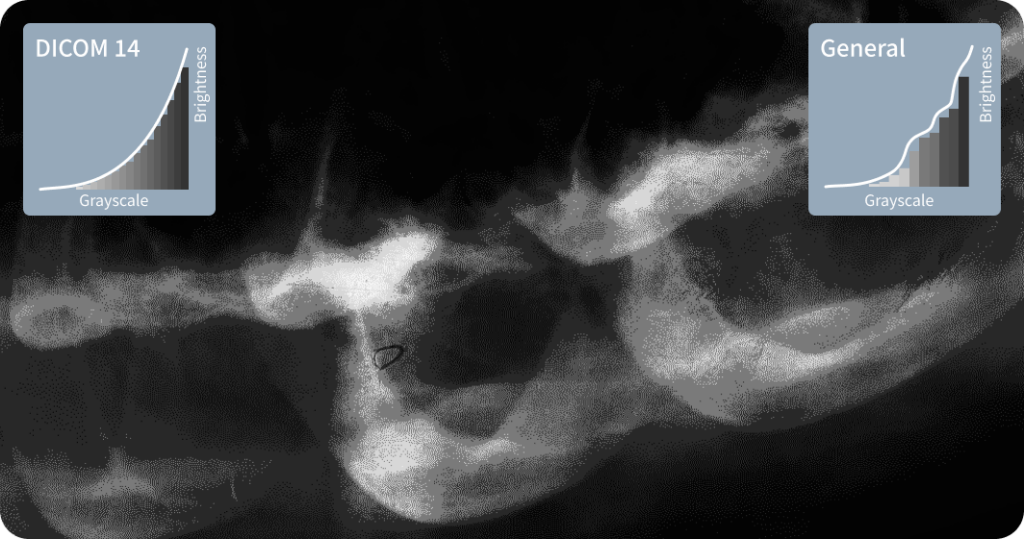
Delta E is a measure of how the human eye perceives color differences. For dental monitors, a low Delta E value (below 2) is a necessary condition to ensure accurate color display. In a dental environment, high color accuracy is crucial for distinguishing subtle changes in images that may affect diagnosis and treatment planning. Monitors that do not meet the low Delta E value may result in inaccurate color display, making it difficult for doctors to distinguish subtle differences in images, thus affecting diagnosis accuracy.
Additionally, it is important to maintain consistent color accuracy across multiple displays within a dental practice. Dentists often use more than one monitor to view X-ray images, whether on different dental chair monitors or in office monitors. Ensuring that the same digital image displays nearly identical colors on all monitors is crucial to avoid discrepancies. Variations in image presentation across different screens can lead to different interpretations and potentially inconsistent results.
Brightness, measured in nits, is another important factor for dental monitors. A recommended brightness level of at least 300 nits ensures that images are clearly visible under various lighting conditions in the dental clinic. High brightness levels help distinguish subtle details in X-ray images, which is crucial for accurate diagnosis. Monitors with insufficient brightness may display unclear images in bright environments, making it difficult for doctors to interpret the images, thus affecting diagnosis outcomes.
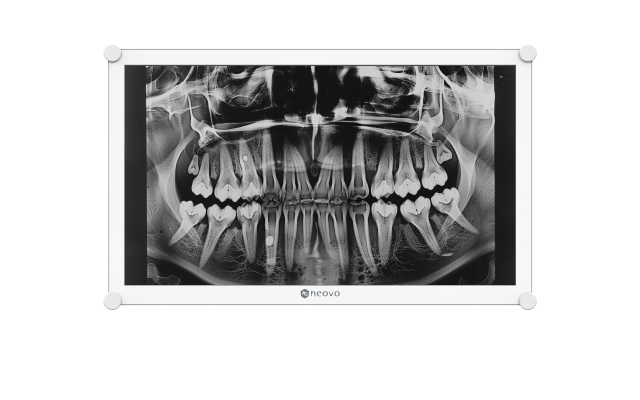
In dental clinics, hygiene is a top priority. Monitors should have easy-to-clean surfaces to maintain sterility and prevent cross-contamination. Monitors with smooth, non-porous surfaces are easier to disinfect, reducing the risk of bacterial and other pathogen growth.
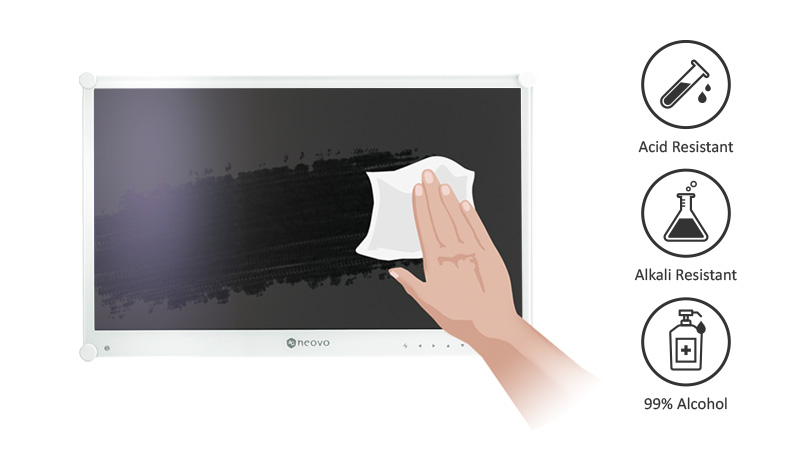
The IP (Ingress Protection) rating indicates the monitor’s ability to resist dust and liquid intrusion. Monitors with a high IP rating (such as IP65) are ideal as they can withstand cleaning with alcohol or other disinfectants, ensuring that the monitor remains sanitary and functional after repeated cleaning. A higher IP rating also means that the monitor is more resistant to accidental splashes and dust in the dental environment.

Monitors mounted on dental chairs need to be of an optimal size and weight to ensure easy maneuverability and minimal strain. A 22-inch monitor size is generally recommended as it provides a good balance between screen real estate and ergonomic comfort. The weight should be less than 5 kilograms (approximately 11 pounds) to facilitate easy adjustment and reduce the load on the mounting arm. This size and weight ensure that the monitor is easily viewable by both the dentist and the patient without being overly cumbersome.

Safety certifications ensure that monitors comply with industry standards for electronic devices used in medical settings. Key certifications such as CE, UL, and FDA approval are essential indicators that a monitor meets crucial safety and performance standards. These certifications address various aspects such as electromagnetic compatibility, electrical safety, and environmental impact, ensuring the monitor is safe for use in healthcare environments.
In addition to these certifications, the IEC 60601-1 and IEC 60601-1-2 standards are particularly important for medical devices. The IEC 60601-1 standard specifies general safety requirements for medical electrical equipment, while IEC 60601-1-2 focuses on electromagnetic compatibility. Together, they provide a comprehensive framework for ensuring the safety and reliability of medical monitors.

To learn more about the importance of IEC 60601-1 and IEC 60601-1-2 certifications for LCD medical monitors, please visit our article: [Why IEC 60601-1 and IEC 60601-1-2 Certifications are Essential for LCD Medical Monitors in Medical Environments].
The power adapter design should include features like equipotential bonding to prevent electrical shock. This is particularly important in medical environments where patient safety is a top priority. Equipotential bonding ensures that all metal parts of the monitor and other connected devices are at the same electrical potential, reducing the risk of electrical hazards.
The length of the power cord is an often-overlooked but important consideration. A longer power cord provides flexibility in the monitor’s installation position, ensuring that the monitor can be optimally positioned without being constrained by the power source location. This flexibility is especially important in dental clinics where the monitor needs to be frequently moved.
VESA (Video Electronics Standards Association) mount compatibility ensures that the monitor can be easily mounted and adjusted. Monitors with standard VESA mount patterns (such as 75×75 mm or 100×100 mm) provide greater flexibility in mounting options. VESA mounts allow for easy attachment to various arms, stands, and wall mounts, making it easier to position the monitor at the perfect viewing angle.

Monitors with quick-access buttons and convenient features (such as programmable settings) can enhance workflow efficiency. Quick access to frequently used settings and functions can save time and improve user experience. Features like preset display modes (e.g., X-ray, intraoral photos) can simplify operation and reduce the need for manual adjustments.
Optical bonding is a process that involves bonding the display to the glass with a layer of resin, eliminating the air gap between them. This technology enhances image clarity, reduces reflection, and improves overall image quality.For more details on how optical bonding improves dental monitor performance, refer to [ Why Optical Bonding Is Essential for Superior Dental Monitors?]
Selecting the right dental monitor involves considering various factors, including color performance, hygiene features, size and weight, safety certifications, installation considerations, and advanced display technologies. By prioritizing these elements, dental clinics can ensure that they are equipped with monitors that provide accurate and reliable image display, enhance workflow efficiency, and maintain high standards of hygiene and safety. This careful selection ultimately leads to better patient care and satisfaction.
Choosing the right dental monitor is crucial for modern dental practices aiming to provide high-quality care. Here’s a checklist to help dental office owners and system integrators select the ideal monitor that meets the necessary specifications.
Ensure the monitor has a true 8-bit or 10-bit color depth for accurate image display.
| Feature | Check |
| True 8-bit color depth | |
| True 10-bit color depth | |
| Compliance with DICOM Part 14 | |
| Low Delta E value (below 2) | |
| Brightness level (at least 300 nits) |
Monitors should have smooth, non-porous surfaces for easy disinfection.
| Feature | Check |
| Smooth, non-porous surfaces |
Ensure a high IP rating (e.g., IP65) for resistance to dust and liquid.
| Feature | Check |
| IP65 rating or higher |
Monitors should be 22 inches and weigh less than 5 kg for easy maneuverability.
| Feature | Check |
| 22-inch screen size | |
| Weight < 5 kg |
Check for certifications such as CE, UL, or FDA approval to ensure safety and performance standards.
| Feature | Check |
| CE certification | |
| UL certification | |
| FDA approval | |
| IEC 60601-1 compliance | |
| IEC 60601-1-2 compliance |
Look for features like equipotential bonding to prevent electrical shock.
| Feature | Check |
| Equipotential bonding |
Ensure the power cord is long enough to provide installation flexibility.
| Feature | Check |
| Sufficient power cable length |
Ensure the monitor supports standard VESA mount patterns (75×75 mm or 100×100 mm).
| Feature | Check |
| VESA mount compatibility |
Monitors should have quick-access buttons and programmable settings.
| Feature | Check |
| Quick-access buttons | |
| Programmable settings | |
| Preset display modes (e.g., X-ray, intraoral photos) |
Monitors with optical bonding improve image clarity and reduce reflection.
| Feature | Check |
| Optical bonding technology |