


It is a very feature-rich whiteboard, that allows teachers to annotate over the top of virtually any content, whether it’s a video, a picture, website, or a program that we’ve subscribed to and use in the classroom.
– Mr. Greg Gunderson, Director of Technology from Denison and Schleswig School Districts
Fifty new interactive smart panels have been rolled out in the Denison Community School District and 18 have been rolled out in the Schleswig Community School District, according to Greg Gunderson, director of technology for both school districts.
The new panels look like ordinary flat-screen televisions, but are actually powerful devices that can display information in a wide variety of ways and can connect wirelessly to almost any device.
“A couple of years ago, we started looking at alternatives to our current projection systems that are in the classrooms,” Gunderson said. “What we had in the past was a projector hardwired to an iMac.”
The school districts wanted a solution that was more portable than one attached to a desktop computer.
“We started purchasing some Chromebooks and then some MacBooks, and then we started looking at what makes the most sense,” he said.
“We brought in a couple of demo units – some non-interactive flat panels and some interactive flat panels – and started analyzing and testing in the district.”
The AG Neovo interactive flat panel was found to be the best fit.
“It’s basically a fully-interactive touch LED panel; it looks a lot like a standard television but is a lot more than that,” Gunderson said. “It has the Android operating system built-in but we didn’t need a lot of fancy software. We just wanted something that is powerful enough to connect to our existing computers.”
AG Neovo screens are often used for flight displays in airports and as digital signage in places such as restaurants, and are made to be very durable for a commercial environment, he said.
“It has a very feature-rich whiteboard, called Meetboard, that allows teachers to annotate over the top of virtually any content, whether it’s a video, a picture, website, or a program that we’ve subscribed to and use in the classroom,” Gunderson said.
Work done on the panel can be easily saved to Google Drive and then shared with students at any location.
“If they’re gone for the day, they can get that content to them,” he said. “It really helps with blended learning, which has been critical over the past couple years.”
The panels also have the ability to recognize up to 40 individual fingers at the same time.
“I don’t know if we’d ever use 40, but you could have 40 fingertips on that and it would recognize those,” Gunderson said. “For the younger grade levels, we bring it down a little closer to the ground and multiple students at a time can use it.”
Through a program called ScreenShare Pro, up to six devices can be connected to the display.
“Six Chromebooks, MacBooks, Windows, iPhones, iPads, whatever,” he said. “It’s a multi-operating system, so it’s pretty much agnostic to the type of device that’s connecting to it.”
The teacher can make any of the connected devices fill the screen.
“If you have projects that you want your class to present to the class, rather than having to go up to the front, they can project it from their Chromebook,” Gunderson said. “All of our students have either an iPad or a Chromebook.”
The panel emulates mirroring from a wide variety of devices. USB and HDMI connections can be made wirelessly or through direct connections.
USB document cameras that were added to classrooms several years ago also work with the new display panels.
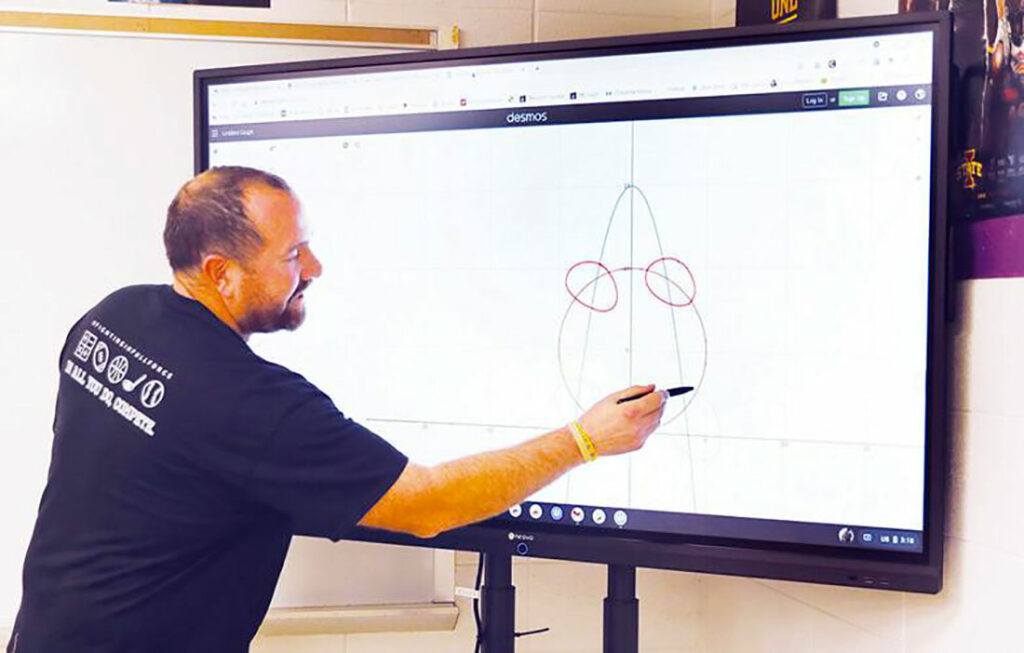
Nick Potts, a Denison High School math teacher, said he likes using the writing function of the panel; he writes over the top of graphs or uses the panel as a whiteboard to work on problems.
Source: Denison Bulletin Review