

AG Neovo skærmstyringsløsning giver er let at bruge – PID Command & Ctrl, der bringer hidtil usete muligheder for styring, så du kan konfigurere flere AG Neovo-skærme. Nu kan du centralt styre skærmene via iOS- og Android-mobilenheder, mens du er på farten, samt Windows-baserede bærbare computere og PC’er.
46” super narrow bezel 5.7mm and 55” ultra slim bezel 3.5mm professional video wall displays create seamless images for an uninterrupted visual experience. For a complete video wall setup, up to 15×10* tiling is supported via DisplayPort* and DVI interfaces.

Easy Control for Large-Scale Digital Signage
Its built-in scheduler and OPS slot are complemented by IR / RS-232 looping and Ethernet control capabilities to easily control, setup and maintain large-scale digital signage video walls installations.

High contrast, wide viewing angles and up to 700 nits* of brightness give you images with superior clarity while the EcoSmart sensor* detects ambient lighting conditions to automatically adjusts the brightness level and reduce power consumption.

Designed for 24/7 operation, these durable metal-housed displays take advantage of superior components to ensure a long product lifetime. Its integrated HeatControl sensors automatically activate the internal cooling fans, which is crucial when the temperature rises in mission-critical installations
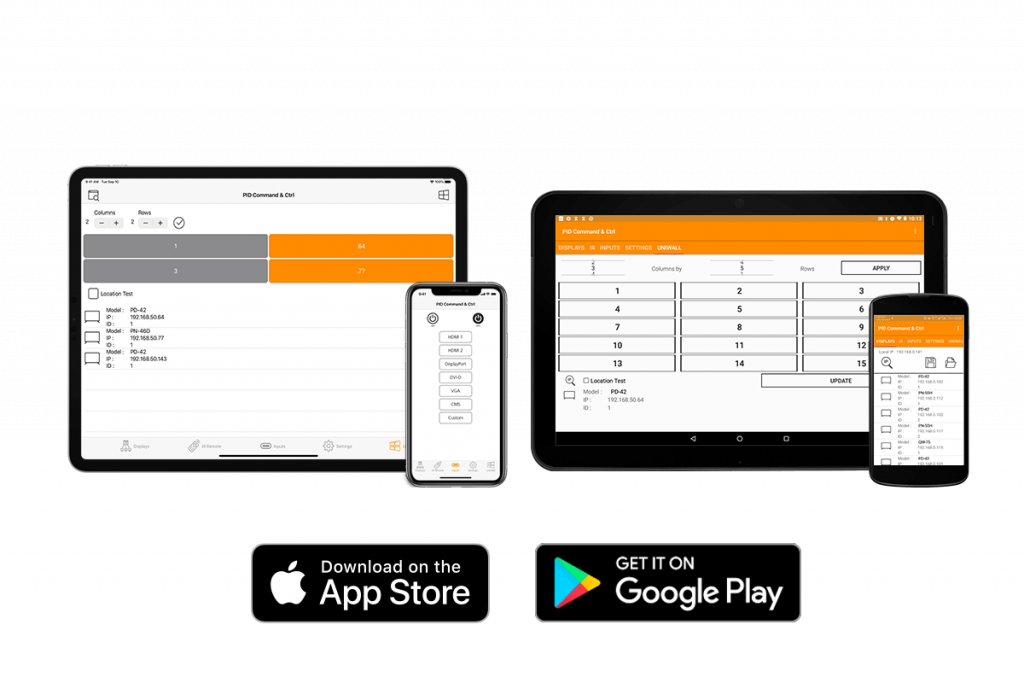
First, make sure the IP address shown on the PID Software and Monitors’ IP address in the same domain.
e.g. PC IP Address: 192.168.1.XXX, Monitor IP Address 192.168.1.XXX
Click IP Scan on the PID Software to Search, PID Software Can Get All Monitors list.
e.g. Mobile shows Local IP: 192.168.0.146
Monitor IP Address Show: 192.168.0.151
Because an aggressive power saving mode will turn off the Ethernet port of the displays. If you want to be able to have access to the Ethernet port while the displays are off, you need to Set Monitor “Power Saving” Function as follows:
QM/NSD: OSD Advanced Option → Power Save → Mode 4 or Mode 3.
PD/PN: Enable Eco mode by pressing ↑ + ↓ + ← + → + OK
OSD General Setting → Eco mode → Normal
PID Software at RS232 mode Auto Search function only support a Model
Use RS232 to control Monitor, Every Monitor need Set Different “Monitor ID”.
QM/NSD/IFP Android-based models do not support IR Remote function.
Click on the “UniWall” tab of the Windows version of the PID software to check the supported models. On the Android version the application will automatically scan only the supported models.
Yes, after IP Scan, you can select one display to control.
For PD/PN/PM models use the remote controller and press “ Home+1998”.
For QM/NSD models use the remote controller, press and hold the “Info” Button for 6 Seconds.
Yes, only Windows version supports RS-232 command
Yes, both Windows and Android versions support Ethernet command
Yes, both Windows and Android versions support video wall setup