



Meetboard 3 interactive displays, often referred to as smart boards or interactive whiteboards, are revolutionizing both educational and professional spaces. Say goodbye to the hassles of projectors, traditional whiteboards, and computers. With no additional software installation required, Meetboard 3 lets educators and professionals delve straight into their sessions, whether it’s an interactive lesson or a business discussion. As a versatile interactive screen, it’s perfect for energizing classrooms and streamlining business communications.


Meetboard 3 interactive displays, often referred to as smart boards or interactive whiteboards, are revolutionizing both educational and professional spaces. Say goodbye to the hassles of projectors, traditional whiteboards, and computers. With no additional software installation required, Meetboard 3 lets educators and professionals delve straight into their sessions, whether it’s an interactive lesson or a business discussion. As a versatile interactive screen, it’s perfect for energizing classrooms and streamlining business communications.


Dive into an immersive teaching or brainstorming experience with the digital whiteboard functionality. The annotation tool allows users to effortlessly mark, draw, or annotate on web pages, images, or multimedia files in real-time.
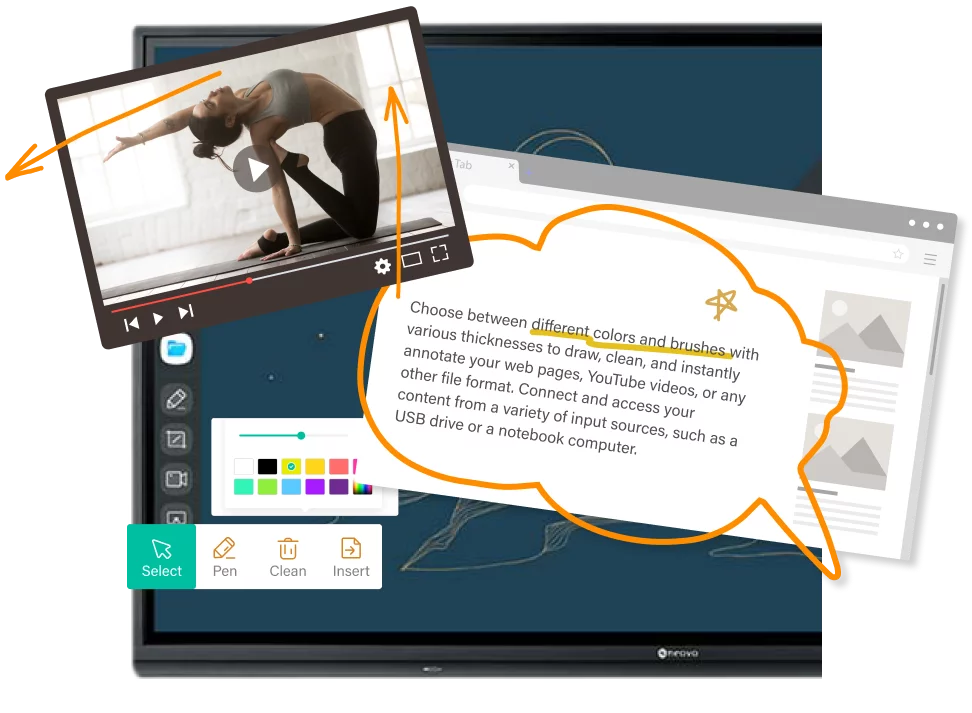


Forget the hassles of post-session file sharing. With in-built email capabilities, QR code scanning, and cloud account linkages, disseminating classroom notes or meeting minutes using this interactive flat panel becomes second nature.

Sync tablets, laptops, or mobile devices with the Meetboard using just one USB-C cable. Beyond seamless connectivity, it also offers rapid charging and data transfer, affirming its place as a next-gen smart board.

The multi-window mode is a boon for those who value multitasking. Drag apps or web pages for split views effortlessly. Display up to four windows simultaneously, making it ideal for group projects in schools or collaborative tasks in businesses.

Forgot your transmission cable? No issues. Kickstart the Bytello Share software on your device and project your multimedia content wirelessly onto the interactive screen in just three easy steps.