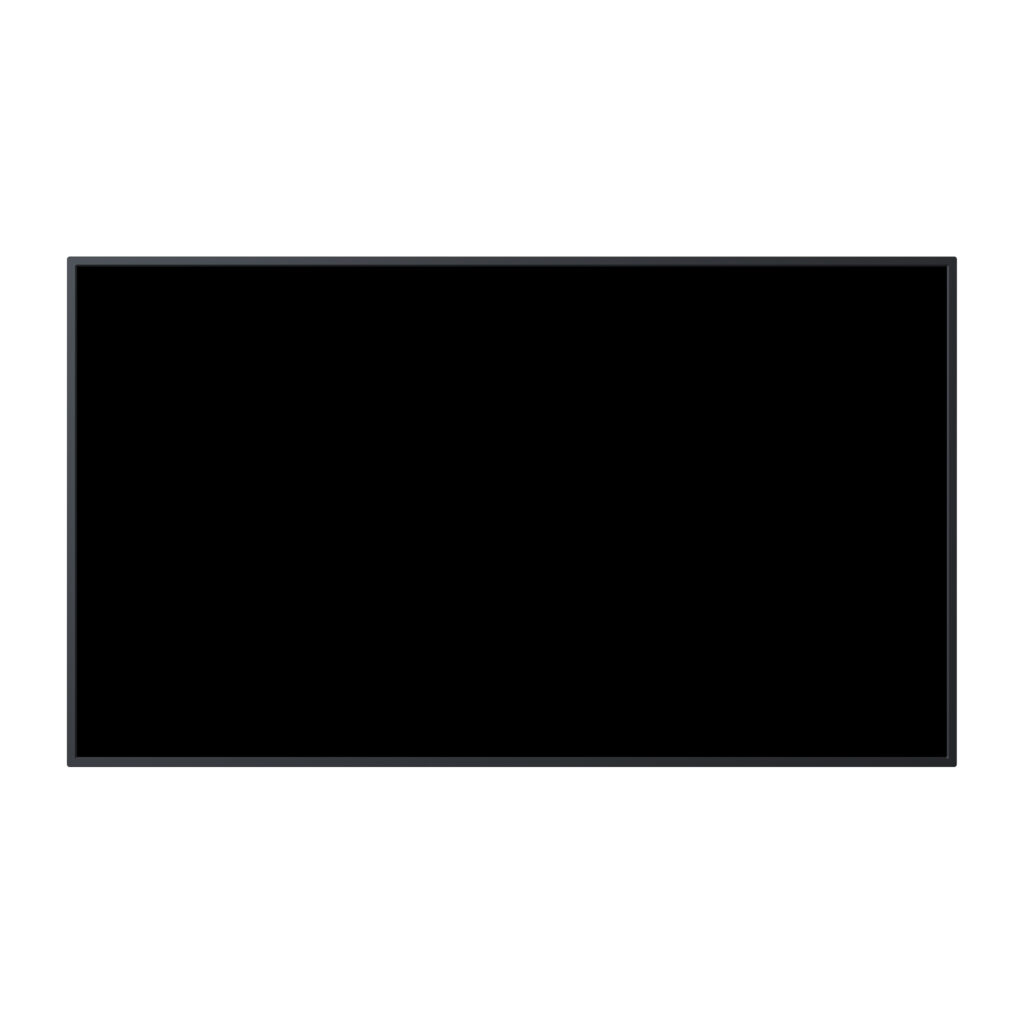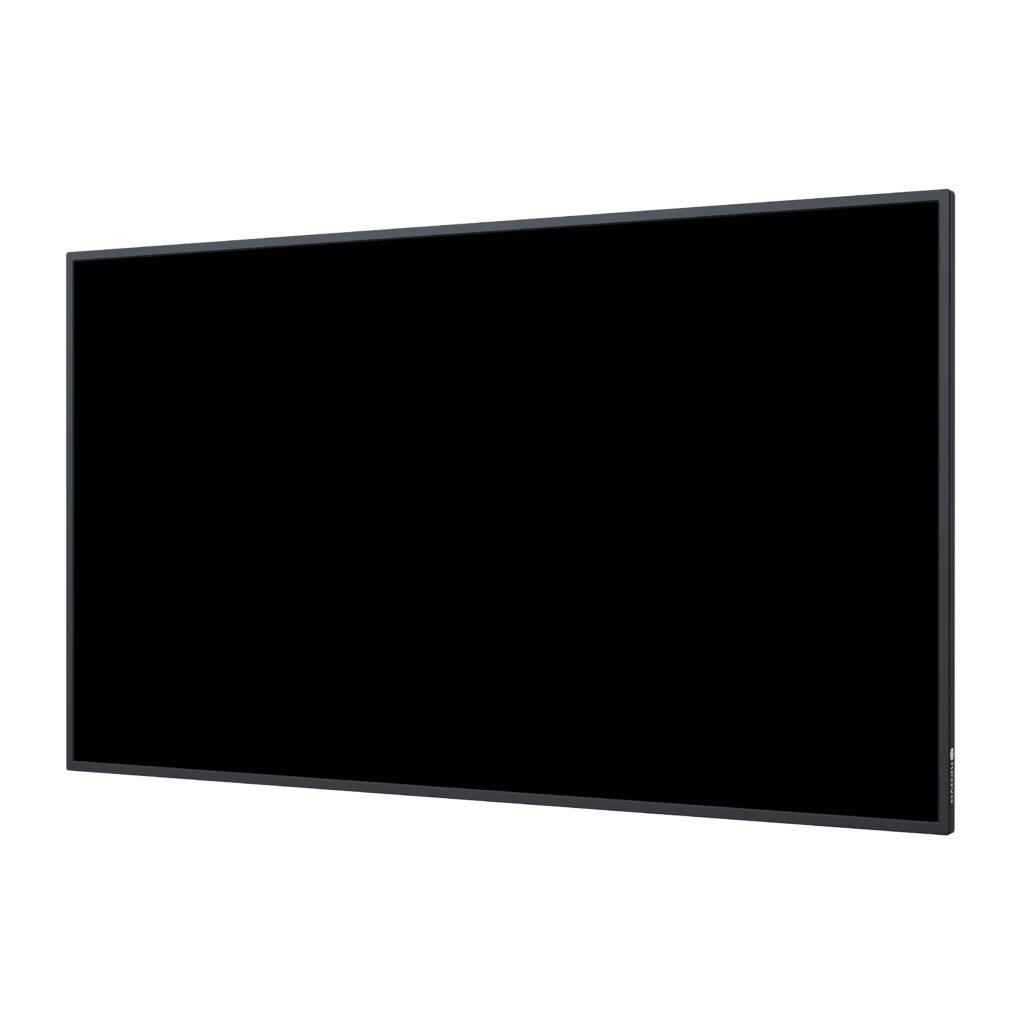32” All-in-One FHD Digital Signage Display
The NSD-3203, a 32” all-in-one FHD Digital Signage Display, simplifies dynamic information delivery for effective customer engagement. Running on the Android operating system, it offers versatile content management, advanced scheduling, and a premium slim profile design, making it an ideal choice for small and medium-sized businesses, such as retail outlets, restaurants, and hospitality venues, seeking to enhance the customer experience with visually appealing and timely information.
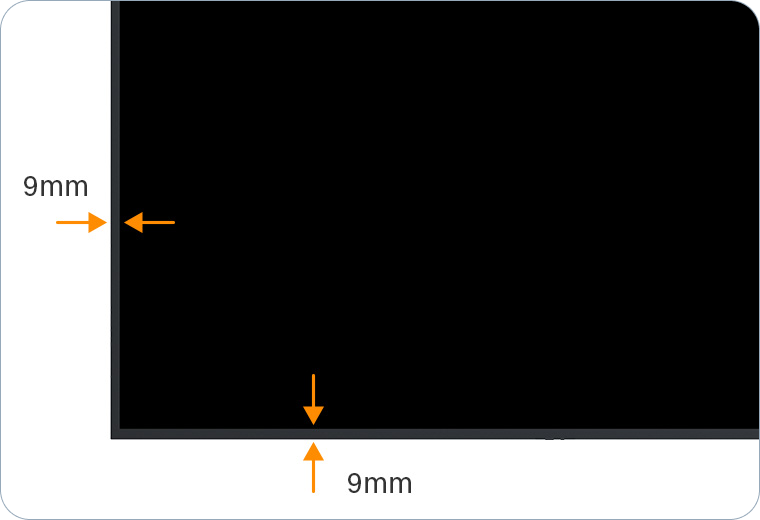
Immersive Elegance with Premium Design
Enhance your environment with the 32” NSD-3203 FHD Digital Signage Display. Featuring a premium design, complete with an even bezel and slim profile, it exudes a sleek and unified appearance. Seamlessly integrating into any setting, this display delivers eye-catching messages amidst premium decor.
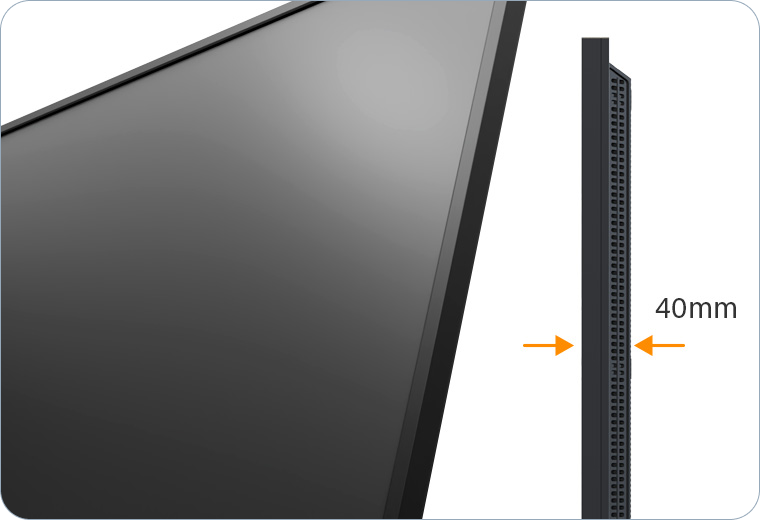
Immersive Elegance with Premium Design
Enhance your environment with the 32” NSD-3203 FHD Digital Signage Display. Featuring a premium design, complete with an even bezel and slim profile, it exudes a sleek and unified appearance. Seamlessly integrating into any setting, this display delivers eye-catching messages amidst premium decor.


All-in-One Diverse Content Customisation
Unleash Flexibility for Elevated Engagement with AG Neovo Digital Signage Displays
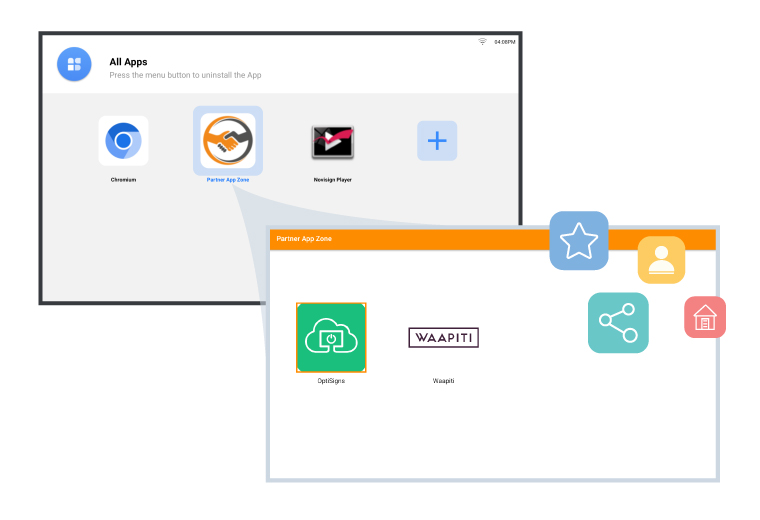
Find More CMS Solutions from Our Partner App Zone
Access and install CMS software, offering more options, from our Partner App Zone. Transform your screens into dynamic platforms to captivate customers. Effortlessly manage content with robust, secure, and scalable digital signage solutions.


Visual Brilliance for Exquisite Screen Presentations
Stunning 4K Content Resolution
The 4K Resolution ensures an unparalleled visual experience with stunning clarity and detail, providing an immersive viewing experience. This feature makes the NSD-3203 perfect for applications where exceptional visual quality is essential.
Patented ANTI-BURN-IN™ Technology
To combat the effects of traditional LCD burn-in or ghosting, AG Neovo utilises its patented Anti-Burn-in™ Technology to prevent image burn-in and ensure an extended lifespan for displays.
500 nits Brightness
With its impressive 500 nit brightness, this display guarantees vivid and easily discernible images and messages, making it suitable for diverse settings, including shopping malls, lobbies, control rooms, and beyond.
Anti-Glare
Featuring non-glare panels with a 25% haze, this display uniformly diffuses light across the screen, preserving the vibrancy and accuracy of the content for an optimal viewing experience.

Flexible Display Orientations
Our displays seamlessly support both landscape and portrait orientations, providing flexibility for diverse applications.


Efficient Connectivity and Management
NSD-3203, with an all-in-one Android 9.0 platform and 16GB storage capacity, offers versatile features for captivating content presentation.
Advanced Scheduling for Flexible Content Management
Say goodbye to manual source switching! Elevate your content strategy with smart and flexible scheduling, enabling automatic updates from a variety of sources without manual intervention. Tailor your content flow with precision, ensuring your displays remain dynamic and engaging for your audience at all times.


Built-in Wi-Fi 5 and Bluetooth
Enabling seamless connectivity, enhanced communication, and efficient data transfer.



Excellent Remote Control Experience By Smart Device
Neovo Controller ensures compatibility, consolidates commands, and offers an intuitive interface for a personalized and versatile remote management experience on iOS, Android, and Windows.
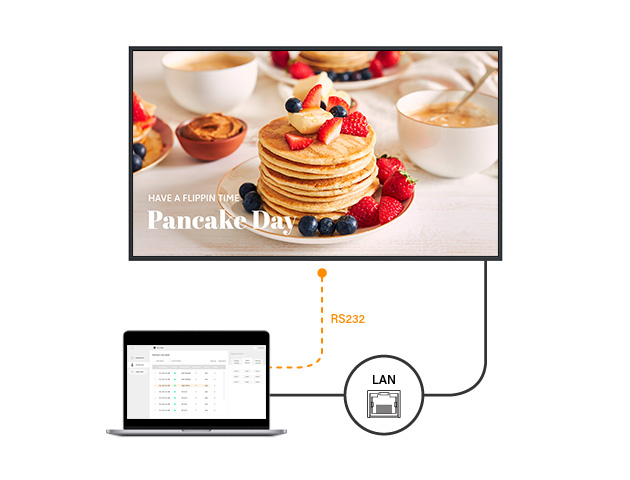
RS232 and LAN Control for Efficient Management
RS232 and LAN controls offer seamless and efficient management of your displays, providing easy remote control and monitoring capabilities.

Reliable Continuity with FailOver Technology
Experience uninterrupted performance with FailOver, ensuring seamless content display by automatically switching to a backup source in case of primary input failure.

Optimised Power Efficiency
Our NSD-series consume less power in power on, standby and sleep modes, ensuring energy efficiency and cost savings.
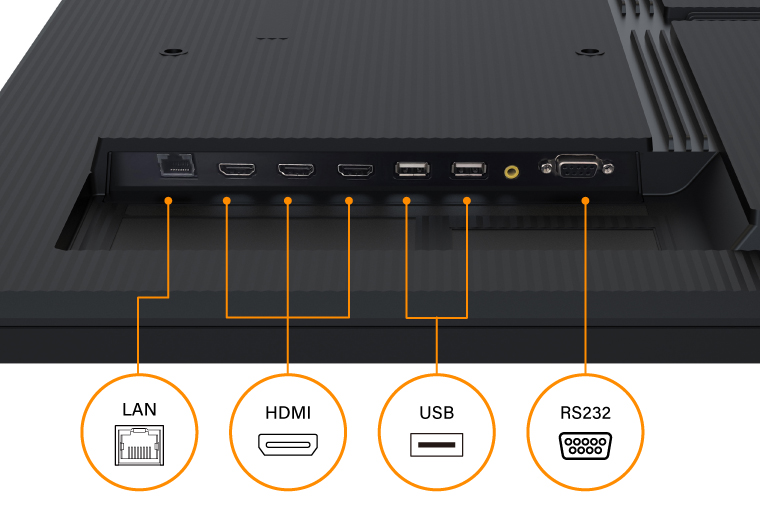
Centralised Control
Integrate the display into your managed network for streamlined control using I/O commands, accompanied by 3 HDMI inputs for enhanced connectivity.


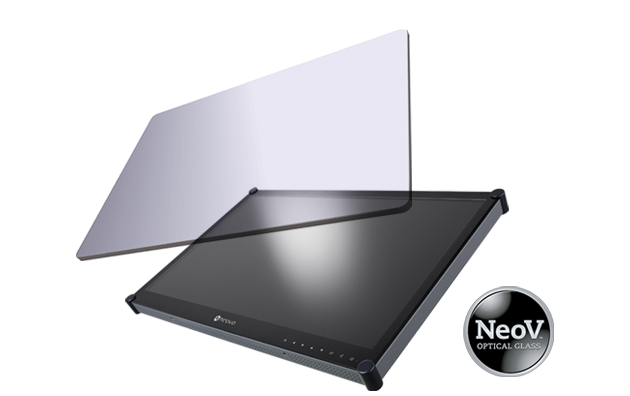 NeoV™ Optical Glass Screen
NeoV™ Optical Glass Screen Anti-Burn-in™ Technology
Anti-Burn-in™ Technology